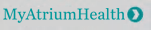CarolinaCARE Now Has a Simpler Enrollment Process
You may have noticed some changes to the CarolinaCARE home page. Based on feedback from teammates and their families we’ve made the enrollment and account recovery steps simpler.
Changes to the Enrollment Steps
We’re pleased to announce changes to the enrollment steps that make it even easier for you to create your CarolinaCARE account.
- To enroll, you need only your date of birth and Social Security Number (SSN) – no membership cards or numbers are needed. To confirm your eligibility, your SSN must be on record with HR. If you do not believe that HR has your SSN, please contact us at the appropriate number at the bottom of this page.
- Once your eligibility is confirmed, you can create your CarolinaCARE account, including your username and password.
When your CarolinaCARE account is created, you can log in to CarolinaCARE with just your username and password.
Changes to Account Recovery Steps
Have you forgotten your CarolinaCARE username or password? When you create your CarolinaCARE account, you provide your email address, which we use to help you recover your account.
- If you forget your username: Provide your date of birth and SSN, and we will send your username to your email address.
- If you forget your password, you have two options to recover it:
- We can send your password hint to your email address. Often, a hint is all that’s needed to recall your password.
- Provide your date of birth and SSN, and we will send you an email with a personalized link for you to create a new password.